dc3dv2020 und dcte2020 Probleme
Verfasst: Samstag 5. März 2022, 18:17
Hi Leute,
bin neu hier im Forum. Brauche unbedingt Hilfe. Doch zuerst einmal Grüße an alle.
Also, eigentlich könnte ich einen ganzen Roman schreiben, aber ich versuche mal, mich kurz zu fassen:
Bemaßungen mit Toolkit geht gar nicht. Immer Textgröße 17.5! In Optionen/Anpassen/Bemaßung kleiner eingestellt. Ein Klick und er springt wieder auf 17.5!
Habe dann nach tagelangem hin und her probieren herausgefunden, dass die Bemaßung hinhaut und auch in den Optionen dauerhaft geändert werden kann, wenn Toolkit deinstalliert ist.
Dies betrifft auch andere Optionseinstellungen, wie z.B. Layer-Einstellungen usw..
Ich habe eine sehr detaillierte Zeichnung eines Kickertisches angefertigt und nach der Deinstallation von Toolkit alles mit der Bamaßung nachgemessen. Es stimmen ungefähr 5 von fünfhundert Maßen. Alles andere ist einfach völliger Quatsch!
Eigentlich dachte ich, das wäre "schon" Alles. Aber, denkste. Habe DesignCad neu gestartet und in der Namenlos-Datei losglegt mit 3D-Zeichnen. Ich wäre bald abgedreht!
Nachfolgend ein Screenshot von dem "Mist", den DesignCad gezeichnet hat (habe drei Quader mit Punt X,Y,Z gezeichnet, einer 15/15/15, einer 20/20/20 und einer 25/25/25). Der Zylinder stimmt. Ach, welche Freude.
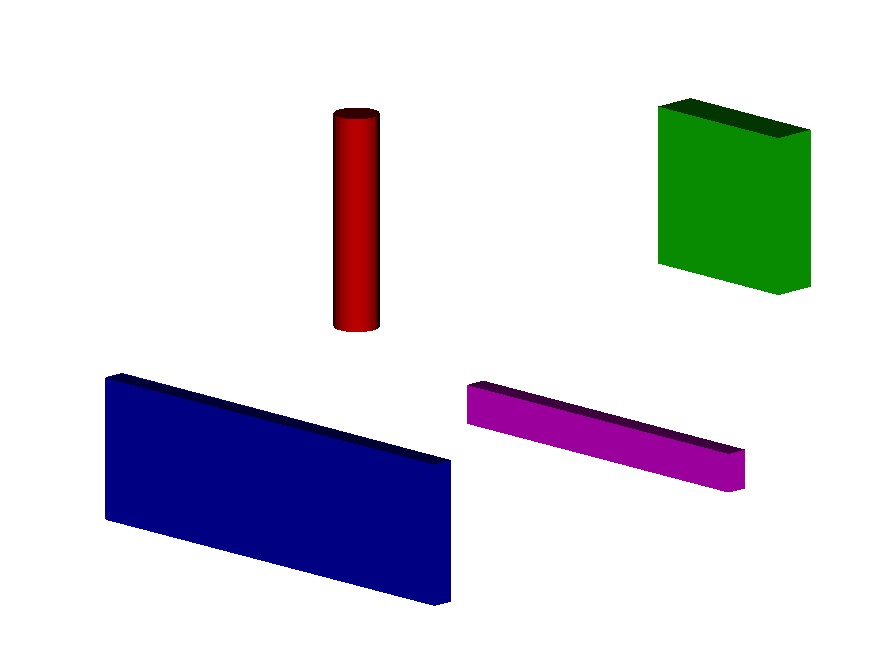
Jetzt habe ich gedacht, dass das alles ist. Weit gefehlt. Habe auf meinem Laptop ( Win10) dc3dv2019 mit dem dazugehörigen Toolkit. Hier ist genau das gleiche Problem wie oben bei meinem PC (übrigens ein nigelnagelneuer mit Win11) beschrieben.
Vielleicht bin ich ja auch, nach tage- und nächtelangem Herumprobieren, total Betriebsblind geworden? Vielleicht muss man ja noch irgendwo irgendetwas anklicken? Ich bin mit meinem Latein am Ende und kann nur noch um Hilfe bitten.
Ich hoffe, irgendjemand kann mir weiterhelfen.
Ich sage schonmal vielen Dank im Voraus und Grüße nochmal an alle im Forum,
Wolfgang
bin neu hier im Forum. Brauche unbedingt Hilfe. Doch zuerst einmal Grüße an alle.
Also, eigentlich könnte ich einen ganzen Roman schreiben, aber ich versuche mal, mich kurz zu fassen:
Bemaßungen mit Toolkit geht gar nicht. Immer Textgröße 17.5! In Optionen/Anpassen/Bemaßung kleiner eingestellt. Ein Klick und er springt wieder auf 17.5!
Habe dann nach tagelangem hin und her probieren herausgefunden, dass die Bemaßung hinhaut und auch in den Optionen dauerhaft geändert werden kann, wenn Toolkit deinstalliert ist.
Dies betrifft auch andere Optionseinstellungen, wie z.B. Layer-Einstellungen usw..
Ich habe eine sehr detaillierte Zeichnung eines Kickertisches angefertigt und nach der Deinstallation von Toolkit alles mit der Bamaßung nachgemessen. Es stimmen ungefähr 5 von fünfhundert Maßen. Alles andere ist einfach völliger Quatsch!
Eigentlich dachte ich, das wäre "schon" Alles. Aber, denkste. Habe DesignCad neu gestartet und in der Namenlos-Datei losglegt mit 3D-Zeichnen. Ich wäre bald abgedreht!
Nachfolgend ein Screenshot von dem "Mist", den DesignCad gezeichnet hat (habe drei Quader mit Punt X,Y,Z gezeichnet, einer 15/15/15, einer 20/20/20 und einer 25/25/25). Der Zylinder stimmt. Ach, welche Freude.
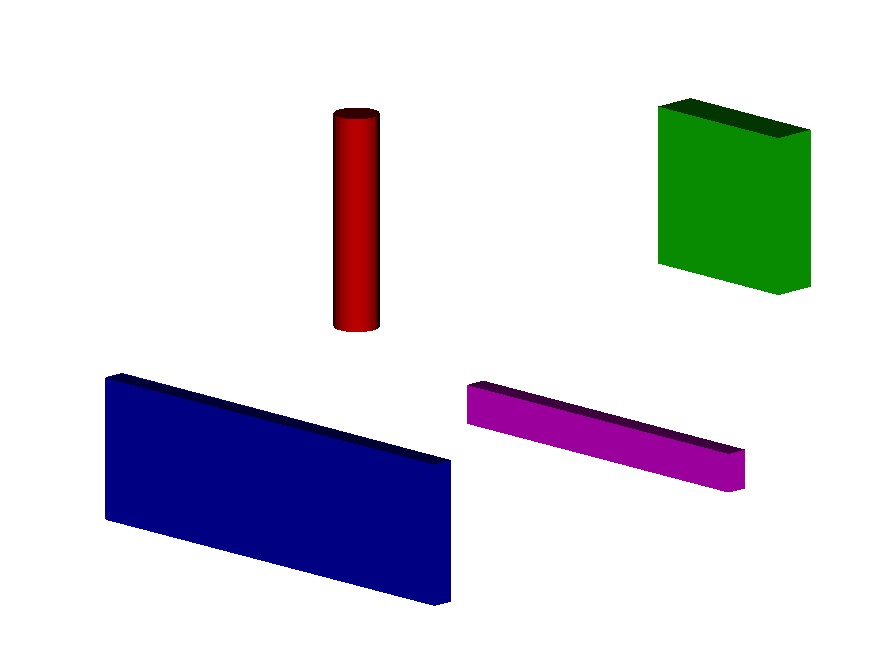
Jetzt habe ich gedacht, dass das alles ist. Weit gefehlt. Habe auf meinem Laptop ( Win10) dc3dv2019 mit dem dazugehörigen Toolkit. Hier ist genau das gleiche Problem wie oben bei meinem PC (übrigens ein nigelnagelneuer mit Win11) beschrieben.
Vielleicht bin ich ja auch, nach tage- und nächtelangem Herumprobieren, total Betriebsblind geworden? Vielleicht muss man ja noch irgendwo irgendetwas anklicken? Ich bin mit meinem Latein am Ende und kann nur noch um Hilfe bitten.
Ich hoffe, irgendjemand kann mir weiterhelfen.
Ich sage schonmal vielen Dank im Voraus und Grüße nochmal an alle im Forum,
Wolfgang