Seite 1 von 1
Doppellinien stutzen
Verfasst: Mittwoch 5. September 2018, 16:40
von holgi050373
hallo zusammen,
kann mir jemand sagen wie ich sich zwei kreuzende doppellinien in der mitte so stutze,
dass die kleinen
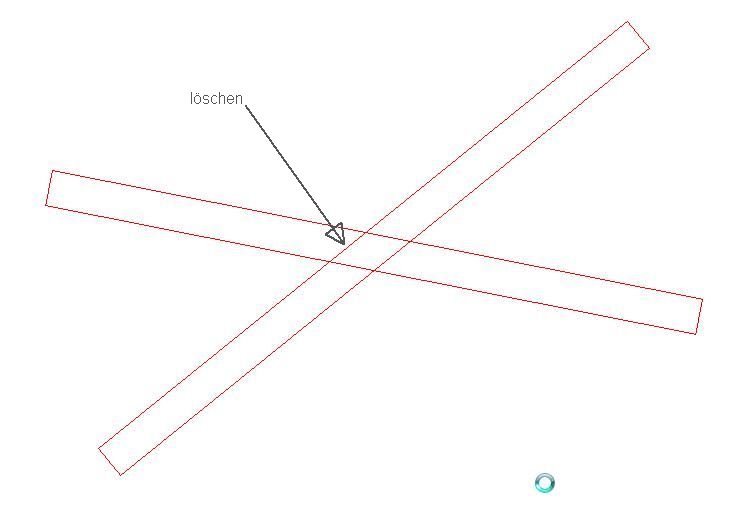
- ScreenShot052.jpg (20.5 KiB) 1080 mal betrachtet
linien in der mitte rausgelöcht werden können?
Re: Doppellinien stutzen
Verfasst: Donnerstag 6. September 2018, 12:47
von DcUser
Hallo,
Doppellinien brauchst Du nicht zu stutzen. Das macht DesignCAD automatisch. Aktiviere dazu in der Doppellinien-Toolbox die Option "AutoTrim".
Nachträglich kannst Du die Doppellinien-Elemente über die Doppellinien-Toolbox oder über die Stukturinfo noch ändern.
1. Doppellinien-Elemente markieren.
2. In der Doppellinien-Toolbox die Option "AutoTrim" aktivieren.
3. Mit dem Icon "Zuweisen" (das A mit dem Pluszeichen) die Element-Eigenschaft zuweisen.